TipTo harden an edge, switch to edge mode and double-click an edge. Then select . For information about hard edges, see
Normals > Harden Edge.
To view hard edges, select . To view normals, tangents and binormals, go to the object's shape node, then select (or ).
You can display hard edges, normals, tangents and binormals in any color of your choice. Set the color preference using MEL
scripts as follows:
- displayRGBColor "hardedge"
- displayRGBColor "hardedgeHilite"
- displayRGBColor "usernormal"
- displayRGBColor "normal"
- displayRGBColor "tangent"
- displayRGBColor "binormal"
In this example, the following settings have been applied:
- displayRGBColor "hardedgeHilite" 1 0 0
- displayRGBColor "normal" 1 1 0
- displayRGBColor "binormal" 0 0 1
- displayRGBColor "tangent" 1 1 1
NoteWhen is selected, the hard edges are displayed in color and soft edges are displayed in wireframe mode. When is selected, the soft edges are displayed in stipple mode and hard edges are displayed in wireframe mode.
 Except where otherwise noted, this work is licensed under a Creative Commons Attribution-NonCommercial-ShareAlike 3.0 Unported License
Except where otherwise noted, this work is licensed under a Creative Commons Attribution-NonCommercial-ShareAlike 3.0 Unported License

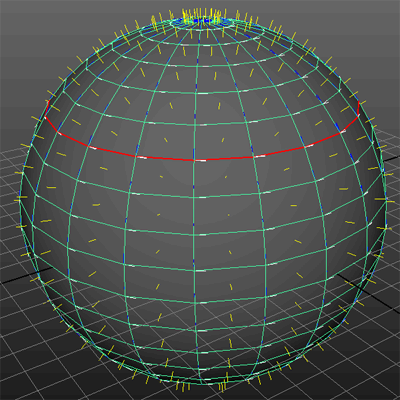
 Except where otherwise noted, this work is licensed under a Creative Commons Attribution-NonCommercial-ShareAlike 3.0 Unported License
Except where otherwise noted, this work is licensed under a Creative Commons Attribution-NonCommercial-ShareAlike 3.0 Unported License