When you click  in the Grease Pencil tool to add a sketch at the current time, a corresponding Grease Pencil frame is added in the Time Slider.
in the Grease Pencil tool to add a sketch at the current time, a corresponding Grease Pencil frame is added in the Time Slider.
By default, the Time Slider displays all Grease Pencil frames for the current camera. You can change this default in the Time Slider preferences.
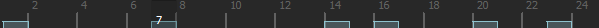
Right-click the Time Slider to access the Grease Pencil frame display options.
To display Grease Pencil frames for the active camera only
Grease Pencil frames for the active camera display in the Time Slider. (This is the default.)
To display Grease Pencil frames for all cameras in the scene
The Grease Pencil frames for all sequences in the scene display in the Time Slider.
To turn off display of Grease Pencil frames in the Time Slider
Grease Pencil images still display in the scene, but the frames representing their position in time no longer display in the Time Slider.
 Except where otherwise noted, this work is licensed under a Creative Commons Attribution-NonCommercial-ShareAlike 3.0 Unported License
Except where otherwise noted, this work is licensed under a Creative Commons Attribution-NonCommercial-ShareAlike 3.0 Unported License