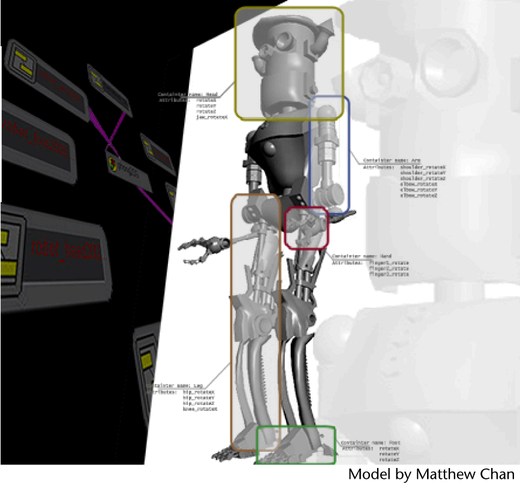
An asset is a set of nodes that are organized inside a special asset node. Some of the things you can do with assets are:
Nodes contained in an asset are called encapsulated nodes.
With assets you can create templates to plan and organize the capabilities and attributes of various parts of the scene before you actually build them. You can also set up assets and publish attributes as you create your geometry and then save a template based on that for future scenes. Either of these methods can be used to set the expectations for future artists working on the asset.
Assets are particularly useful for streamlining and maintaining workflows while simultaneously allowing the scene author to securely control what aspects of the scene particular artists are allowed to modify. For example, a rigger working on a character can create an asset with an interface of attributes needed for animation. When the model is sent down the pipeline, the animator only sees the attributes that are keyable and exposed for the animation department. This simplified subset of attributes prevents the animator from having to search through (and possibly modifying) long lists of non-animation attributes.
Assets are also useful when parts of the model need to be swapped in and out. For example, multiple versions of arms and legs for a robot can be stored in their own files and referenced into a scene using assets without breaking existing hierarchies and animation (For more information see Assets and file referencing).
 Except where otherwise noted, this work is licensed under a Creative Commons Attribution-NonCommercial-ShareAlike 3.0 Unported License
Except where otherwise noted, this work is licensed under a Creative Commons Attribution-NonCommercial-ShareAlike 3.0 Unported License