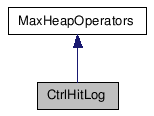This reference page is linked to from the following overview
topics: Hit
Lists.
Detailed Description
class CtrlHitLog
- Description:
- This class provides a data structure for keeping a log of hits
during controller gizmo hit-testing. It provides a list of
CtrlHitRecords that may be added to and cleared. A developer
may also request the 'closest' hit record in the list. All methods
are implemented by the system.
#include <control.h>
List of all
members.
Constructor & Destructor Documentation
{ first = NULL; hitIndex = 0; hitIndexReady = false; }
Member Function Documentation
| CoreExport void Clear |
( |
|
) |
|
| CoreExport void ClearHitIndex |
( |
bool |
ready = false |
) |
[inline] |
{ hitIndex = 0; hitIndexReady = ready; }
| CoreExport void IncrHitIndex |
( |
|
) |
[inline] |
{ if (hitIndexReady) hitIndex++; else hitIndexReady = true; }
| CoreExport void LogHit |
( |
INode * |
nr, |
|
|
DWORD |
dist, |
|
|
ulong |
info, |
|
|
DWORD |
infoExtra |
|
) |
|
|
- Parameters:
- INode
*nr
The node whose gizmo was hit.
DWORD dist
The 'distance' of the hit. What the distance actually represents
depends on the rendering level of the viewport. For wireframe
modes, it refers to the distance in the screen XY plane from the
mouse to the sub-object component. In a shaded mode, it refers to
the Z depth of the sub-object component. In both cases, smaller
values indicate that the sub-object component is 'closer' to the
mouse cursor.
ulong hitInfo;
A general unsigned long value. Most controllers will just need this
to identity the sub-object element. The meaning of this value (how
it is used to identify the element) is up to the plug-in.
DWORD infoExtra;
If the above hitInfo data member is not sufficient to
describe the sub-object element this data member may be used as
well.
CtrlHitLog CtrlHitLog CtrlHitLog
CtrlHitLog CtrlHitLog CtrlHitLog CtrlHitLog CtrlHitLog CtrlHitLog
CtrlHitLog
CtrlHitLog CtrlHitLog CtrlHitLog
CtrlHitLog CtrlHitLog CtrlHitLog CtrlHitLog CtrlHitLog CtrlHitLog
CtrlHitLog