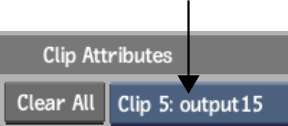When you process clips, you select the destination library to which you want to output the processed clips. The Output node saves the destination library as part of the Batch setup.
If you load a setup from Inferno, its Output node will be pointing to a Inferno library (read-only to Flare). You must change the output library to a read-write library before processing.
You can play processed clips directly from the Batch Player or from the destination library.
To select the library in which to output clips:


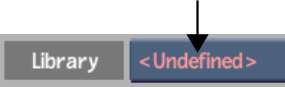
This preference will be saved with the Batch setup. If you subsequently delete or rename the library, the library name in the Library box will have (Non-Existent) beside its name. You will be prompted to have the missing library created the next time you process.
To play processed clips from the Output node: