An EditDesk Library is a set of Source and Record Areas. Use EditDesk libraries to organize your clips by creating Source and Record Areas and sorting related clips into them. The EditDesk Library optimizes the use of an otherwise relatively small area by providing access to multiple folders, Source Areas, and Record Areas. Folders can be collapsed and expanded if they contain Source Areas and Record Areas. Similarly, Source Areas and Record Areas can be collapsed and expanded if they contain clips. Entries can be reorganized and moved within the EditDesk Library.


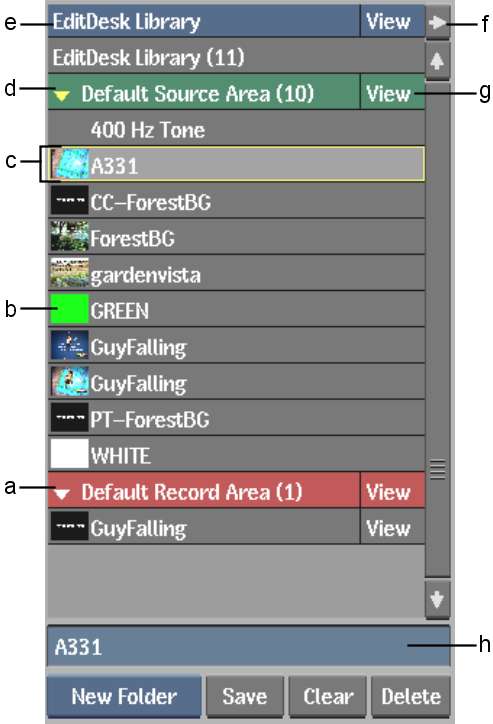
(a) Record Area (red entry) (b) Proxy (c) Clip (d) Source Area (green entry) (e) EditDesk (f) Expand button (g) View label (h) Name field
The View label indicates which Source Area, Record Area, and Record Focus clip are currently displayed on the EditDesk.
You can save the EditDesk Library and its entries to the current clip library.