You can only select one folder or area at a time. Selected folders or areas are indicated by a yellow border. Selecting areas does not affect Source and Record Focus.
You can select multiple clips.
To select an entry in the EditDesk Library:
Selected clips turn light grey. If more than one clip is selected, the last clip selected is highlighted with a yellow border.


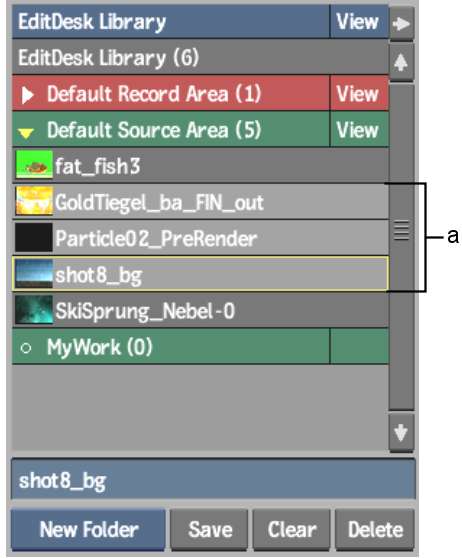
(a) Selection of multiple clips
If one or more (but not all) clips in an area are selected, the arrow next to the area turns yellow. If all clips in an area are selected, the arrow turns green. This applies even if an area is collapsed.