You can change any transition to a cut, dissolve, or SMPTE wipe. If the effect of an event is a dissolve, you can edit its duration (Transition Duration). If the effect of an event is a wipe, you can also select the type of wipe in the SMPTE Wipe library.
You can add or modify transitions based on a selection range.
You can also change a cut to a dissolve by clicking the Transition entry of the cut. You can change a dissolve to a cut by setting the Transition Duration to 0, as long as the Allow Zero-Length Transitions option is disabled in the EDL preferences. See Preferences Menu.
Dissolves are represented in the EDL by two consecutive edits with the same event number. The first edit represents the outgoing shot of the dissolve and the second edit represents the incoming shot of the dissolve. The dissolve is listed in the Transition column of the second edit as D n (where n is the transition duration).
The Transition duration appears in the Transition entry of the second edit in the dissolve. The Start Location for the dissolve is also indicated in the Transition entry.
If the EDL was exported from Backdraft Conform, the dissolve can be Centred, From Cut, or Up To Cut. The start location for the dissolve appears beside the Transition duration.
The following illustration is a typical dissolve in an EDL.


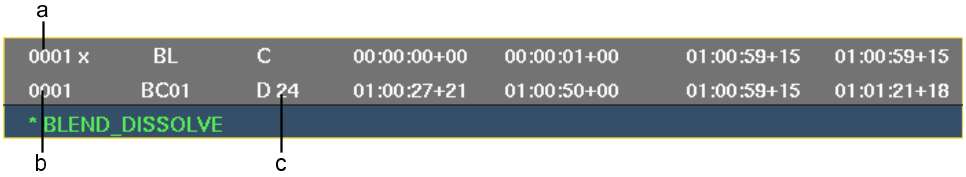
(a) Outgoing shot (b) Incoming shot (c) Transition duration
If you change the Transition duration of a dissolve, the Source Out of the incoming shot changes by the same duration automatically.
Wipes are represented in the EDL by two consecutive edits with the same event number. The first edit represents the outgoing shot of the wipe and the second edit represents the incoming shot of the wipe. The wipe is listed in the Transition column of the second edit as W n m (where n is the wipe code and m is the wipe duration).
The SMPTE wipe number appears in the Transition entry of the second edit in the wipe. The Start Location for the wipe is also indicated in the Transition entry. A wipe can be Centred, From Cut, or Up To Cut. The start location for the wipe appears beside the Transition duration. The following illustration is a typical wipe in an EDL.


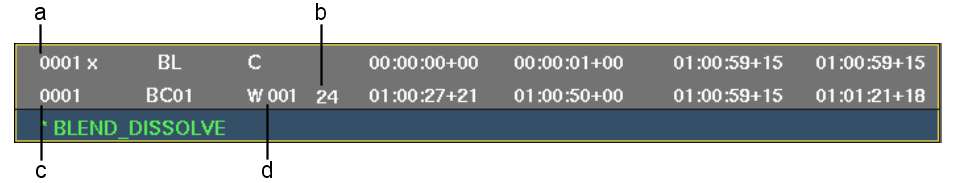
(a) Outgoing shot (b) Transition duration (c) Incoming shot (d) SMPTE wipe number
If you add 500 to the SMPTE wipe number, the wipe is inverted during assembly. For example:
If you change the Transition duration of a wipe, the Source Out of the incoming shot automatically changes by the same duration.