In the previous section you imported a fire truck asset directly into the scene. However, you can also reference assets from other files. File referencing allows you to represent an object from another file in your scene without actually importing that file.
 .
.
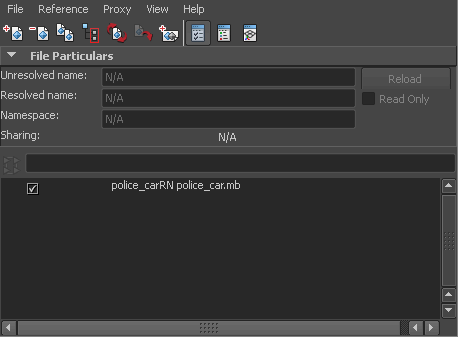
An entry appears in the Reference Editor. This represents the police car. You can turn the reference on and off by clicking the check box next to the reference name.
Now you can move the police car asset to the appropriate spot in your scene. Up until now, you’ve been using the Outliner to select your containers. However, you can change the selection method so that you can select them in your scene.
To turn on asset centric selection
Now if you click on any part of the police car in the main scene, Maya selects the object’s asset.
Now select the Move Tool and move the police car to the edge of one of the streets in the scene. Using the same procedure outlined above, reference the same police car file 3 more times and arrange the police cars around the scene, but not in the path of the fire truck.

Now you need a reason for all the emergency vehicles crowding around.
Now if you play the scene, the apartment burns before the fire truck arrives.
