While a NURBS object is selected and the Modify panel is active, the quad menu displays two quadrants that are specifically for NURBS editing.
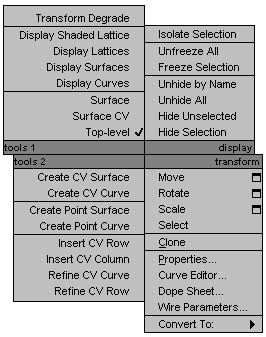
Quad menu for modifying NURBS models
These options are general display and sub-object level shortcuts.
Toggles Degradation Override.
These options are creation and editing shortcuts.
These add CVs to a CV Surface sub-object by inserting or refining. For the difference between inserting and refining, see Editing Surface CV Sub-Objects. See NURBS Concepts for more information about refining.