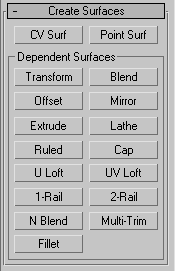You can edit NURBS immediately when you enter the Modify panel. There’s no need to apply a modifier, as with some other kinds
of 3ds Max objects.
While you are editing a NURBS object on the Modify panel, you can create sub-objects "on the fly," without having to go back
to the Create panel. This is an exception to the way you usually use 3ds Max. The Modify panel for NURBS curve and NURBS surface objects includes rollouts that let you create new NURBS sub-objects.
This is a summary of how to create sub-objects:
- An individual point sub-object is either an independent point or a dependent point tied to other NURBS geometry.
- Curve sub-objects are either independent point curves or CV curves, or they are dependent curves whose geometry is based on other curves or surfaces already present in the model. For example, a blend curve is a
dependent curve sub-object that connects the endpoints of two other curves.
- Surface sub-objects are either independent point surfaces or CV surfaces, or they are dependent surfaces whose geometry is based on other surfaces or curves already present in the model. For example, a blend surface is
a dependent surface sub-object that connects the edges of two other surfaces.
- You can attach 3ds Max objects. If the attached object is not already a NURBS object, it is converted to NURBS geometry. You can attach a NURBS
curve, another NURBS surface, or a convertible 3ds Max object. The attached object becomes one or more curve or surface sub-objects.
- You can import 3ds Max objects. The imported object retains its parameters. While it is part of the NURBS object it renders as a NURBS, but you
can still edit it parametrically at the Imports sub-object level. At this sub-object level, viewports display its usual geometry,
not its NURBS form. A NURBS curve can import NURBS curves or spline curves. A NURBS surface can import curves, surfaces, or
convertible 3ds Max objects.
NoteYou can detach a NURBS sub-object to make it a new, top-level NURBS object, and you can extract an imported object to create
an independent, top-level object once again.