Glossary >
Area lights are a feature of the mental ray renderer. Instead of emitting light from a point source, they emit light from a broader area around the source. Area lights create soft-edged shadows. This can help improve the realism of your rendering.
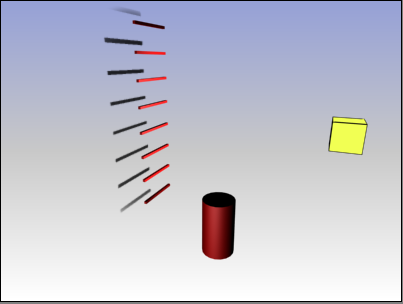
Scene rendered with area light turned off
Shadows are ray-traced.
The yellow cube indicates the light's location.
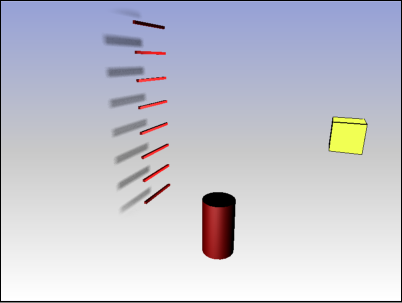
Scene rendered with area light turned on, showing soft shadows
The light in this rendering is a 2D (spot) area light.
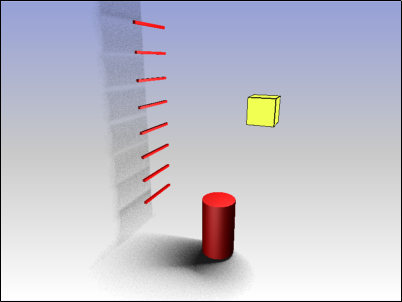
Scene rendered with a 3D (omni) area light
The light uses the default radius of 20.0.
 Renderer panel
Renderer panel  Shadows & Displacement rollout.
Shadows & Displacement rollout.
Area lights support global illumination, caustics, and other features of the mental ray renderer.
 Common panel
Common panel  Common Parameters rollout.
Common Parameters rollout.