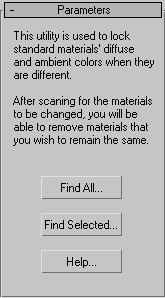Command entry:
Command entry: 
Utilities panel

Utilities rollout

More button

Utilities dialog

Fix Ambient
The Fix Ambient utility solves a compatibility problem that sometimes occurs when you use 3ds Max to open files from earlier versions of 3ds Max or Autodesk VIZ.
In 3ds Max, the ambient and diffuse color channels are locked for standard materials. However, this was not always the case with earlier versions of 3ds Max and Autodesk VIZ. As a result, files might render differently than expected.
The Fix Ambient utility looks for standard materials in the current scene whose ambient and diffuse colors are different,
presenting you with the option to copy the diffuse color to the ambient color channel. This will ensure that your renderings
are consistent with earlier versions of products.
Interface
- Find All
-
The utility searches the entire scene for materials with different ambient and diffuse colors.
- Find Selected
-
The utility searches the current selection for materials with different ambient and diffuse colors.
- Help
-
Opens the help file to this topic.
Different Ambient and Diffuse Materials
This dialog appears after clicking Find All or Find Selected.
- Status Message
-
This area displays a message indicating whether your scene (or selection) has materials with different ambient and diffuse
values.
- Material List
-
Lists all of the materials with different ambient and diffuse values.
- Fix Selected
-
Locks the ambient and diffuse channel for the materials selected in the dialog.
- Cancel
-
Closes the dialog without making any changes.