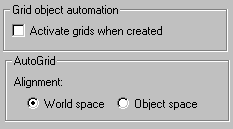Command entry:
Command entry:Tools menu

Grids and Snaps

Grid And Snap Settings

Grid And Snap Settings dialog

User Grids tab
The User Grids panel controls automatic activation of grid objects and settings for AutoGrid.
Interface
NoteThe layout of the Grid And Snap Settings dialog is generated at runtime. Because of this, it might appear slightly different
than the illustration shown here.
Grid object automation group
Determines if 3ds Max automatically makes grids active upon creation.
- Activate grids when creating
-
Turn on to automatically activate the grid you created.
TipIf not turned on, you can activate the grid by selecting the grid, then right-clicking and choosing Activate Grid.
AutoGrid group
AutoGrid allows you to automatically create grids on the surface of objects. The task of creating objects that are aligned
to other object surfaces has been simplified. Turn on AutoGrid in the Object Type rollout of a command panel. When you turn
on AutoGrid, 3ds Max uses the setting in the User Grids dialog for world or object space.
- World space
-
Aligns grids to world space.
- Object space
-
Aligns grids to object space.