Video Post, available from the Rendering menu, lets you combine (composite) and render output of various types of events, including the current scene, bitmap images, image-processing functions, and so on.
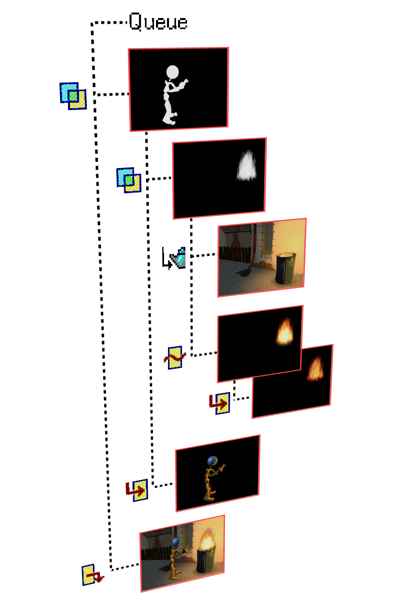
A video post queue can include scene geometry, background images, effects, and masks for compositing them.

The result of video post: a composited frame
Video Post is a self-contained, modeless dialog, similar in appearance to Track View. The edit window of the dialog shows when each event occurs in the finished video. Each event is associated with a track that has a range bar.
The Video Post dialog contains the following window components:
Video Post Queue: Shows the sequence of post-production events.
Video Post Status Bar/View Controls: Shows information about the active Video Post controls and lets you control the display of tracks in the event tracks area.
Video Post Toolbar: Provides Video Post commands.
Video Post Queue provides a hierarchical list of the images, scenes, and events to be composited.
The Video Post Status Bar contains an area for prompt and status information and for buttons to control the display of tracks in the event tracks area.
While Video Post offers many useful functions and creative effects, invariably you will set up a queue that looks like it should work or even appears to render correctly only to give you an animation that does not include the desired effect. Here are some troubleshooting tips to reference when a queue just isn't doing what you expect.
There are some tasks that you will use Video Post for more than others. This primer describes some of the more common sequences you'll find yourself using Video Post to create. The procedures are outlined in their simplest forms.
The Video Post Toolbar contains tools for handling Video Post files (VPX files) and for managing the individual events displayed in the Video Post queue and event tracks area.
Filter events provide image processing for images and scenes. The topics in this section describe the filter events that are available in Video Post.
Layer events composite two events. They can also create a transition from one event to the event that follows. The topics in this section describe the layer events that are provided with Video Post.