BRDF stands for bidirectional reflectance distribution function. These controls let the material's reflectivity be guided ultimately by the angle from which the object surface is viewed.
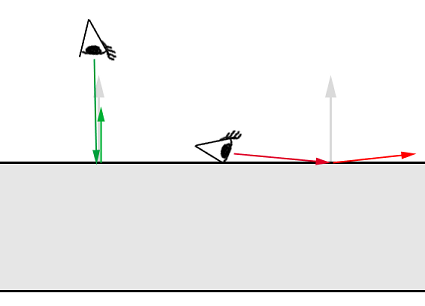
0 degree (green) and 90 degree (red) view angles
BRDF: How Reflectivity Depends on Angle
In the real world, the reflectivity of a surface is often view-angle dependent. A fancy term for this is bidirectional reflectance distribution function (BRDF). This is a way to define how much a material reflects when it is seen from various angles.

The reflectivity of the wood floor depends on the view angle.
Many materials exhibit this behavior. The most obvious examples are glass, water, and other dielectric materials with Fresnel effects, where the angular dependency is guided strictly by the index of refraction (IOR). Layered materials such as plastic, or varnished wood, display similar characteristics.
The Arch & Design material allows this effect to be defined by the index of refraction, and also allows an explicit setting for the two reflectivity values for:
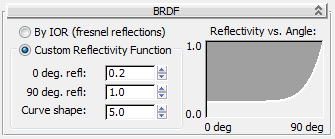
Lets you choose how the BRDF curve is defined:
Use this mode for hybrid materials (such as varnished wood) and for metals.
For most metal surfaces, you can leave the 90-degree reflectivity parameter set to 1.0, and use the Reflectivity parameter on the Main Material Parameters Rollout to guide the overall reflectivity. On the other hand, the 0-degree reflectivity value for metals is usually high (0.8–1.0).
Layered materials, such as linoleum and varnished wood, have lower 0-degree reflectivity values, in the range 0.1–0.3.
For further information, see Quick Guide to Some Common Materials.