The Shape Check utility tests spline and NURBS-based shapes and curves for self-intersection and graphically displays any instances of intersecting segments. Self-intersecting shapes used to produce lathed, extruded, lofted, or other 3D objects can result in rendering errors.
The utility is "sticky" in that once you've picked a shape object for it to check, you can pan/zoom viewports and it will continually display the locations of intersecting curves in the shape you pick.
If a shape is animated, moving the time slider will recheck the shape on each frame of the animation, allowing for easy checking of these changing shapes.
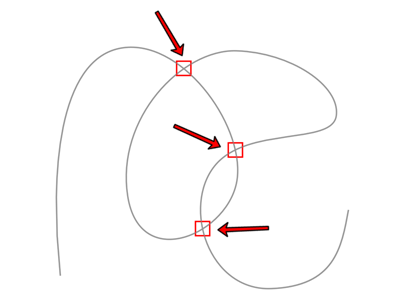
Intersection points highlighted by Shape Check