The Application menu that appears when you click the Application button provides file-management commands.
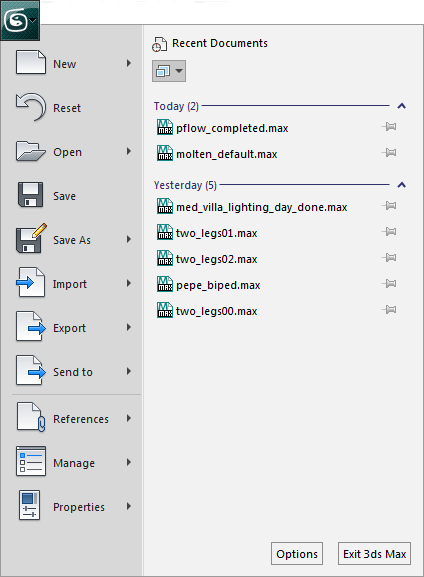
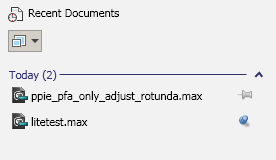
When you first open the Application menu, and when no other menu choice is active, the Application menu shows a list of files you have edited recently. The scene files are organized by date, and you can collapse or expand the list for each day, using the arrow icon at the right of each date’s title bar.
 Icon or Image display
Icon or Image displayClick this control to display a submenu that lets you choose which icons to use on the Recent Documents page.

The pushpin icons let you keep a file in the recent files list. In the Recent Documents list, one of these icons appears to the right of each file name.
3ds Max limits the number of files to display as Recent Documents. By default, the number is 10. You can change this value on the Files panel of the Customize User Interface dialog: see Recent Files in File Menu.
 If the pushpin is in its default state of off, and if you open more files than the limit (by default, the eleventh file),
then the oldest file is removed from the list.
If the pushpin is in its default state of off, and if you open more files than the limit (by default, the eleventh file),
then the oldest file is removed from the list.
 If you click the pushpin icon to turn it on, then 3ds Max won’t remove the file from the list. If the limit is reached, then an unpinned file is removed from the list, even if it
is newer than the pinned file.
If you click the pushpin icon to turn it on, then 3ds Max won’t remove the file from the list. If the limit is reached, then an unpinned file is removed from the list, even if it
is newer than the pinned file.
If all files in the list are pinned and you reach the limit, then opening a new file does not add the new file to the list.