You can assign a name to the current track selection, and then later reselect those tracks by choosing the name of the respective track set from the list.
Using Key Filters with Track Sets
If you are animating track sets using Key Filters in Set Key mode, the filters dictate which track set members are keyable, because they take precedence over track sets.
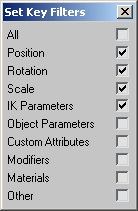
Only the track set members specified in the Key Filters list are keyable.
To assign a name to a track set:
You can now highlight another combination of tracks and repeat the process to create another track set.
The respective tracks are highlighted in the Track View Controller window.
You can change a track selection using track sets and the Ctrl and Alt keys.
The track set members are added to the current track selection.
The track set members are subtracted from the current track selection.
 (Edit Track Set) to display the Track Sets Editor dialog.
(Edit Track Set) to display the Track Sets Editor dialog.
The Track Sets Editor dialog is a modeless dialog that lets you create and edit animation track groups called track sets. This feature facilitates working on multiple tracks at a time, because you can recall your tracks without the need to select them individually.