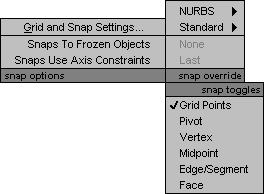Command entry:
Command entry:Hold down the
Shift key and right-click a viewport.

Snaps Shortcut menu
The Snaps shortcut menu is a quad menu that lets you quickly access various snap options.
Interface
Snap Override quadrant
This quadrant lets you choose snap override settings for temporary use.
- NURBS
-
Displays a submenu that lets you choose a NURBS snap setting for one-time use. See NURBS snaps.
- Standard
-
Displays a submenu that lets you choose a standard snap setting for one-time use. See Standard snaps.
- None
-
Turns off all snap settings for the next mouse action. This option is not available until you have chosen a snap setting.
- Last
-
After you have used snap override, this option displays the last snap override setting you chose. Choosing it turns that snap
setting back on for one-time use. This option is not available until you have chosen a snap setting.
Snap Toggles quadrant
This quadrant shows several of the most commonly used snap setting so you can choose them quickly.
Snap Options quadrant
- Grid and Snap Settings
-
- Snaps To Frozen Objects
-
This is a toggle. Turn it on to enable snapping to frozen objects. Default=off.
- Snaps Use Axis Constraints
-
This is a toggle. Turn it on to use the current transform constraints. Default=off.
For example, if you’re moving a vertex with Restrict To XY Plane on and want to snap the vertex to a point removed on the
Z axis, turn this off, if necessary.