The Bitmap/Photometric Path Editor lets you change or remove the paths of bitmaps and photometric distribution files (IES) used in the scene. It also lets you see which objects use a resource in question.
By default, 3ds Max stores a path with the name of the files it references. This can be a problem when you share scenes among different users. Another user might have the same scene and resources, in the same directory structure, but on a different disk drive; this will cause the scene to "lose" the resources.
Removing paths from resource references eliminates this problem. When paths are not saved with the resource file, they are searched for in these directories:
Removing paths from bitmap and photometric references can be useful for network rendering as well.
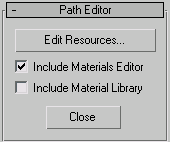
Click to display the Bitmap/Photometric Path Editor dialog. Most of this utility's functionality is provided by this dialog.
This dialog is the main part of the interface to the Bitmap / Photometric Path Editor utility.
The Resource Information dialog displays information about where a bitmap is used in other materials or photometric distribution files and shows an image of the bitmap.