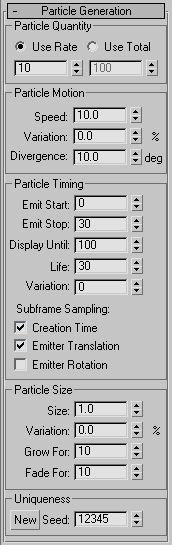Command entry:
Command entry: 
Create panel


(Geometry)

Choose Particle Systems from the drop-down list.

Object Type rollout

SuperSpray/Blizzard/Parray/PCloud

Particle Generation rollout
 Command entry:
Command entry:Select a SuperSpray/Blizzard/Parray/PCloud emitter.


Modify panel

Particle Generation rollout
Items on this rollout control when and how quickly particles form, how particles move, and the size of the particles over
time.
Interface
Particle Quantity group
In this group, you can choose one of two methods by which the number of particles is determined over time. These settings
are unavailable if you set Particle Type (in the Particle Type rollout) to Object Fragments.
- Use Rate
-
Specifies a fixed number of particles emitted per frame. Use the spinner to set the number of particles formed per frame.
- Use Total
-
Specifies a total number of particles formed over the life of the system. Use the spinner to set the number of particles formed
per frame.
The life of the system, in frames, is specified by the Life spinner in the Particle Timing group, described later in this
topic.
TipGenerally, Use Rate is best for a continuous flow of particles, like a trail of pixie dust, while Use Total is better for
bursts of particles over a short period of time.
Particle Motion group
These spinners control the initial particle velocity, which is directed along the surface, edge, or vertex normals (interpolated
for each emitter point).
- Speed
-
The velocity of the particle at birth, along the normal, in units traveled per frame.
- Variation
-
Applies a percentage of variation to the speed of emission for each particle.
- Divergence
-
Applies an angular degree of variation by which each particle's velocity can vary from the emitter normal.
NoteThe initial direction for a fragment cluster is the normal of the cluster's seed face. Clusters are created by choosing a
single face (the seed face), and then creating a cluster outward from that face, depending on the method chosen in the Object
Fragment Controls group on the Particle Type rollout.
Particle Timing group
These options specify when particle emission starts and stops, and the lifespan of the individual particles.
- Emit Start
-
Sets the frame at which particles begin to exist in the scene.
- Emit Stop
-
Sets the last frame at which particles are emitted. This setting has no effect if you choose the Object Fragments particle
type.
- Display Until
-
Specifies the frame at which all particles will disappear, regardless of other settings.
- Life
-
Sets the lifespan in number of frames of each particle from the frame of creation.
- Variation
-
Specifies the number of frames by which the life of each particle can vary from the norm.
- Subframe Sampling
-
Turning on any of the three check boxes below helps avoid particle "puffing" by sampling particles at a much higher subframe
resolution, instead of the relatively coarse frame resolution. Depending on your needs, you can do this over time, over motion,
or over rotation. "Puffing" is the effect of emitting separate "puffs" or clusters of particles, rather than a continuous
stream. This effect is especially noticeable when the emitter is animated.
- Enables the addition of a time offset to the equations of motion that prevents puffing in time. This setting has no effect
with the Object Fragments particle type. Default=on.
- If the object-based emitter is moving in space, particles are created at integral times at positions along the geometry's
path between renderable positions. This prevents puffing in space. This setting has no effect if Object Fragment particle
type is on. Default=on.
- If the emitter is rotating, turn this on to avoid puffing and produce smooth spiral effects. Default=off.
ImportantEach additional subframe sampling check box that you turn on progressively increases the necessary computation. In addition,
the methods are listed in order of least amount of computation to most. Thus, Emitter Rotation is more costly than Emitter
Translation, which is more costly than Creation Time.
Particle Size group
These spinners specify the size of the particles.
- Size
-
This animatable parameter specifies the target size for all particles in the system, depending on the type of particle:
- The major dimension of the particle.
- The dimension, in rendered pixels, of a Constant type of particle.
- No effect.
- Variation
-
The percentage by which the size of each particle may vary from the norm. This is applied to the Size value. Use this parameter
to get a realistic mix of large and small particles.
- Grow For
-
The number of frames over which the particle grows from being very small to the Size value. The result is subject to the Size/Variation
value, since Grow For is applied after Variation. Use this parameter to simulate natural effects such as bubbles growing as
they reach the surface.
- Fade For
-
The number of frames over which the particle will shrink to 1/10th its Size setting prior to its death. This is also applied
after Variation. Use this parameter to simulate natural effects such as sparks fading to ash.
Uniqueness group
By changing the Seed value in this spinner, you achieve different results using otherwise identical particle settings.
- New
-
Randomly generates a new seed value.
- Seed
-
Sets a specific seed value.