The Name field displays the name of the material or map. Default material names are "01 − Default," and so on, the number changing to reflect the material's sample slot. Maps are named "Map #1," and so on.
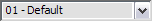
You can edit this field to change the name of the material in the active sample slot. You can also edit the names of maps and sub-materials assigned at lower levels of the map or material hierarchy.
The name of the material is not a file name: it can contain spaces, numbers, and special characters. It can be of any length.
This field also functions as a drop-down list. At the top level, it shows only the material or map name. At lower levels of the hierarchy, drop the list down to see the names of ancestors to the map or material. The top level is at the top of the list, the current level is at the bottom, and intermediate levels appear between them.