The Workbench User Interface is a curve editor customized for use with character studio. It provides specialized tools for selecting and displaying curves, and also for locating and fixing errors and discontinuities in motion. It is a visualization tool that allows you to see and manipulate quaternion function curves represented as euler angles. Also you can see curves for the position of a biped body part in any coordinate space.
The Animation Workbench automatically limits selections to biped body parts and scene objects related to that biped. You can analyze these selections for errors using a variety of detectors, and correct them using the provided fixers. You can also apply filters to perform operations on different biped body parts to affect the overall animation without error identification.
Function Curve editing for Biped is also available in the 3ds Max Track View - Curve Editor and in the expanded track bar, but without the specialized Animation Workbench tools.
Especially when working with imported motion-capture data, you might find that curve editing is difficult using the standard 3ds Max tool set. This difficulty can arise from the fact that motion-capture data often has a key on every frame, so curve manipulation becomes cumbersome and awkward. It is difficult to pinpoint the trouble spots visually. The Animation Workbench offers automatic functions to reduce keys or apply filters to the motion curves to smooth animation.
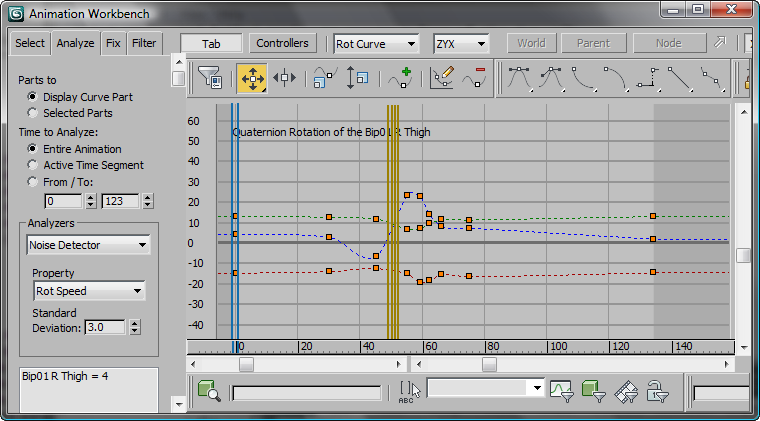
The Animation Workbench