The following describes the tools on the Pose Tools tray:
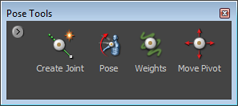
| Tool name | Icon | Purpose |
|---|---|---|
| Create Joint |
 |
Lets you create joints on a model for use with the Pose tool. You interactively create a joint, specify its boundary axis for falloff, and the initial size of the area affected by the joint in one operation. See Create joints. |
| Pose |
 |
Lets you interactively rotate, translate, or scale the highlighted weighted region associated with an active joint. The region of influence for a joint is determined by the joint’s falloff and weight values. See Pose a model component. |
| Weights |
 |
Lets you modify the weighted region associated with a joint by applying or removing color in areas you want affected using a paint-like workflow. See Adjust a joints region of influence. |
| Move Pivot |
 |
Lets you move the pivot point for an active joint to affect its behavior in relation to the model components. See Adjust a joints pivot location. |
 Except where otherwise noted, this work is licensed under a Creative Commons Attribution-NonCommercial-ShareAlike 3.0 Unported License
Except where otherwise noted, this work is licensed under a Creative Commons Attribution-NonCommercial-ShareAlike 3.0 Unported License