You can load files as video assets, texture assets, video planes, or video and audio assets via the File menu, the Navigator (window) Scene browser, or the Asset browser.
You can drag a video asset in the Viewer window via the Asset browser or the Videos' branch in the Navigator (window) Scene browser to:
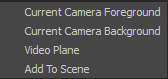
To load a video asset via the Scene browser in the Navigator window:
The video asset is loaded in the scene. The Navigator window displays the video asset in the Scene browser and the video asset’s settings under the Video Settings tab.
You can load a video file in a MotionBuilder scene via the File menu, the Navigator (window) Scene browser, or the Asset browser. The end result differs depending on the procedure you choose and on the file type you choose to load.
 Except where otherwise noted, this work is licensed under a Creative Commons Attribution-NonCommercial-ShareAlike 3.0 Unported License
Except where otherwise noted, this work is licensed under a Creative Commons Attribution-NonCommercial-ShareAlike 3.0 Unported License