When you create an nCloth object, the following occurs: a new Maya Nucleus system of nodes is created and new connections are established for the selected mesh, and an nCloth handle appears on your new nCloth object. If the selected polygon mesh is made up of quads, then the Maya Nucleus solver also tessellates the selected polygon mesh and generates cross links. If the selected polygon mesh is made up of triangles, then cross links are not generated for the selected polygon mesh.
You can use the nCloth handle to quickly select an nCloth’s shape node (nClothShape), which then becomes the current selection in the Attribute Editor.
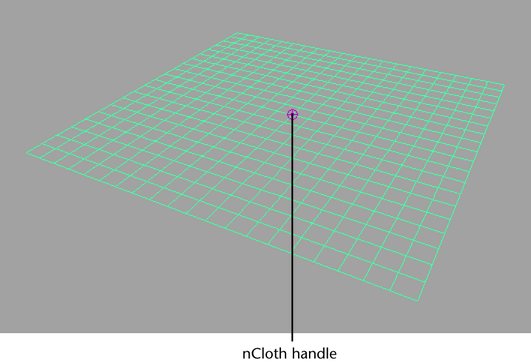
Each nCloth object is composed of two separate meshes: the input mesh (pMeshShape) and the output mesh (outputCloth).
The input mesh provides the start state for your nCloth object’s simulation. When you first create your nCloth, the state of its input mesh is the same as your nCloth’s original mesh state at start frame. However, you can change the way your nCloth uses its input information by setting an initial state for your nCloth.
The initial state stores the point positions and velocities of your nCloth’s current output mesh, or a selected mesh with matching topology, as the new start state for your nCloth’s simulation. You can set your nCloth’s initial state at any time during its simulation with the nSolver > Initial State > Set from Current or nSolver > Initial State > Set from Mesh menu items. Setting the initial state of your nCloth does not permanently alter the shape of its input mesh. You can remove an nCloth’s initial state with the Initial State > Clear Initial State menu item. By default, your nCloth’s input mesh is hidden in the scene view. To view your nCloth’s input mesh, select nMesh > Display Input Mesh.
Certain nCloth properties utilize the input mesh. For example, Input Mesh Attract and Wrinkle Maps. See nClothShape.
The output mesh is the nCloth you can see simulating in the scene view when you play back your scene. When you edit your nCloth’s nClothShape node properties, you will see the change in the behavior of its output mesh.
If you want to specify the shape your nCloth tries to achieve during simulation, you can set a rest shape for your nCloth. The rest shape determines the rest lengths and default bend angles of your nCloth during simulation. By default, your nCloth’s rest shape is the same as your nCloth’s original mesh state at start frame. However, you can set an nCloth’s rest shape from your nCloth’s start shape, or a selected mesh with matching topology, with the nMesh > Rest Shape menu items.
For more information on how to create an nCloth object, see Create or remove nCloth.
 Except where otherwise noted, this work is licensed under a Creative Commons Attribution-NonCommercial-ShareAlike 3.0 Unported License
Except where otherwise noted, this work is licensed under a Creative Commons Attribution-NonCommercial-ShareAlike 3.0 Unported License