Use options in the Create XGen Description window to set the location, appearance, and behavior of the primitives you want to generate. When you create a new XGen Description, an XGen patch is created and bound to the selected polygon mesh. A Collectionis also created.
To create a Description, select the polygon mesh or polygon faces on which you want to generate primitives, and do one of the following:
 icon in the XGen Shelf.
icon in the XGen Shelf.
Follow the instructions in the Create XGen Description to create a new Description.
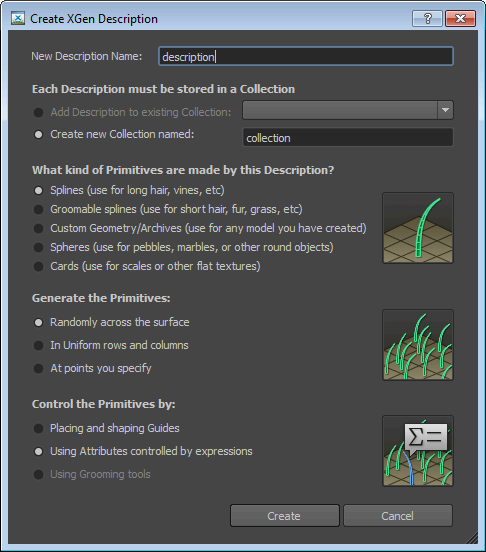
The kind of primitive selected for the Description affects the workflow you use to set the primitive properties. For example, you can use different XGen attributes to instance Custom Geometry/Archivess then you do for Splines, Spheres or Cards.
The method you select sets how primitives are placed on the polygon surface.
The method you select to control primitives affects the workflow used to position and modify primitives.
 Except where otherwise noted, this work is licensed under a Creative Commons Attribution-NonCommercial-ShareAlike 3.0 Unported License
Except where otherwise noted, this work is licensed under a Creative Commons Attribution-NonCommercial-ShareAlike 3.0 Unported License