This reference page is linked to from the following overview topics: Edit Mesh Selection Example, Ring Array Classes, Ring Array Creation Process.
Detailed Description
Allows the developer to capture and process the mouse events entered by the user.
To create a mouse call back, derive a sub class of this class and implement the proc() function.
- See also:
- CommandMode
#include <mouseman.h>
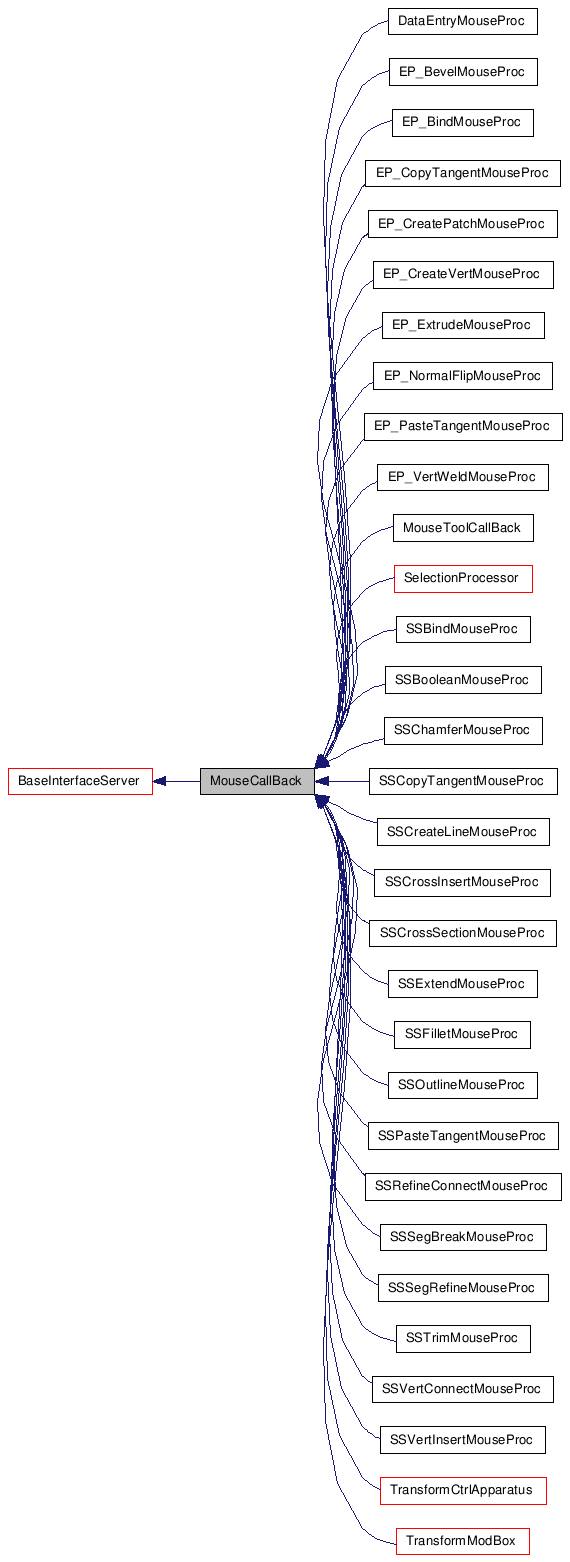
Public Member Functions |
|
| virtual | ~MouseCallBack () |
| virtual CoreExport int | proc (HWND hwnd, int msg, int point, int flags, IPoint2 m) |
| Called to handle the mouse event processing
whenever a mouse event happens. |
|
| virtual void | pan (IPoint2 offset) |
| virtual int | override (int mode) |
| Override the default drag mode. |
|
| void | setMouseManager (MouseManager *mm) |
| MouseManager * | getMouseManager () |
| virtual BOOL | SupportTransformGizmo () |
| Transform Gizmo Interface. |
|
| virtual void | DeactivateTransformGizmo () |
| Deactivates the transform gizmo. |
|
| virtual BOOL | SupportAutoGrid () |
| Returns FALSE by default, and needs to be
overridden by the mouse procs wishing to utilize the AutoGrid
feature. |
|
| virtual BOOL | TolerateOrthoMode () |
| Returns FALSE by default. |
|
Constructor & Destructor Documentation
| virtual ~MouseCallBack | ( | ) | [inline, virtual] |
{}
Member Function Documentation
| virtual CoreExport int proc | ( | HWND | hwnd, |
| int | msg, | ||
| int | point, | ||
| int | flags, | ||
| IPoint2 | m | ||
| ) | [virtual] |
Called to handle the mouse event processing whenever a mouse event happens.
- Parameters:
-
hwnd The window handle of the window in which the user has clicked. It is one of the viewports to which an interface can be obtained from the system. To get such interface, the window handle should be passes to the functions Interface::GetViewport() as the input. Developers should call Interface::ReleaseViewport() once they are done with the viewport interface. msg This message describes the type of event that occurred. See Mouse Call Back Flags. point The point number. this is 0 for the first click, 1 for the second, etc. flags These flags describe the state of the mouse buttons. See Mouse Call Back Flags. m The 2D screen point on which that the user has clicked. Methods in the viewport interface allow this point to be converted into a world space ray or a 3D view space point. A world space ray can be intersected with the active construction plane which results in a point on the active construction plane. See Class ViewExp.
- Returns:
- TRUE, indicating the proc should continue to process points; or FALSE, meaning to stop processing points. If a plug-in supplied a large number of points in a command mode that uses this mouse proc, FALSE can be returned to abort the processing before all the points have been entered.
Reimplemented in DataEntryMouseProc, SelectionProcessor, TransformModBox, TransformCtrlApparatus, EP_BindMouseProc, EP_ExtrudeMouseProc, EP_NormalFlipMouseProc, EP_BevelMouseProc, EP_CreateVertMouseProc, EP_CreatePatchMouseProc, EP_VertWeldMouseProc, EP_CopyTangentMouseProc, EP_PasteTangentMouseProc, SSOutlineMouseProc, SSFilletMouseProc, SSChamferMouseProc, SSSegBreakMouseProc, SSSegRefineMouseProc, SSCrossInsertMouseProc, SSVertConnectMouseProc, SSVertInsertMouseProc, SSCreateLineMouseProc, SSCrossSectionMouseProc, SSBooleanMouseProc, SSTrimMouseProc, SSExtendMouseProc, SSBindMouseProc, SSRefineConnectMouseProc, SSCopyTangentMouseProc, SSPasteTangentMouseProc, and MouseToolCallBack.
| virtual void pan | ( | IPoint2 | offset | ) | [inline, virtual] |
| virtual int override | ( | int | mode | ) | [inline, virtual] |
Override the default drag mode.
Most plug-ins will not need to replace the default implementation of this method. This function changes the way the messages are sent based on the sequence of mouse inputs by the user. The normal flow of the messages is described as follows: First the user clicks the mouse button and a MOUSE_POINT message is generated. The user then drags the mouse with the button down, resulting in a series of MOUSE_MOVE messages to be sent. When the user releases the mouse button, a MOUSE_POINT messages is generated. Then the mouse is moved again, resulting in a new series of MOUSE_MOVE messages to be sent again. Unlike the first time, when the user clicks the mouse button here, a point message is NOT generated at this point until the button is released. All future points are then only sent after the mouse button has been pressed and released. The default implementation is { return mode; }, and a sample program using the override method (using CLICK_DOWN_POINT) can be found in /MAXSDK/SAMPLES/OBJECTS/SPLINE.CPP.
- Parameters:
-
mode The current drag mode from the list Mouse Drag Modes.
- Returns:
- The given mouse drag mode.
Reimplemented in SSVertInsertMouseProc, SSCreateLineMouseProc, SSCrossSectionMouseProc, SSBooleanMouseProc, SSTrimMouseProc, and SSExtendMouseProc.
{ return mode; }
| void setMouseManager | ( | MouseManager * | mm | ) | [inline] |
| MouseManager* getMouseManager | ( | ) | [inline] |
| virtual BOOL SupportTransformGizmo | ( | ) | [inline, virtual] |
Transform Gizmo Interface.
Returns TRUE if the mouse proc supports a transform gizmo, FALSE if not. This method and DeactivateTransformGizmo() are normally implemented by the selection processor and the existing mouse procs. However, special implementation is possible as well. For that, because the transform gizmo depends on the Command Mode, the MouseCallback itself decides if it supports the use of the transform gizmo or not. When the node axis (or transform gizmo) is redrawn, the system will ask the command mode's mouse proc whether or not it supports transform gizmos. If it does, it will draw a gizmo instead of the regular node axis. The same procedure happens with the main selection processor in 3ds Max. When the mouse is moved, the selection processor itself asks if the MouseCallback supports transform gizmos or not. If so, it will hit test the gizmo in a MOUSE_FREEMOVE or MOUSE_POINT message. If any of the transform gizmos hit test flags are passed into the mouse procs hit tester, the transform gizmo should be hit tested as well (using Interface::HitTestTransformGizmo()). The default Implementation of this function is {return FALSE;}. When hit testing the gizmo, different flags will be passed in:
- HIT_TRANSFORMGIZMO is passed in on a MOUSE_FREEMOVE message so that the axis is hit tested and it highlights if it is hit, but it doesn't actually switch the transform mode.
- In case of a MOUSE_POINT, the flag will be HIT_SWITCH_GIZMO, and if the axis is hit, the 'hit' transform mode will be pushed on the transform mode stack.
- When the mouse is released (MOUSE_POINT, pt==1 or MOUSE_ABORT), then the axis constraint should pop back to the existing one, and DeactivateTransformGizmo() is called. Inside DeactivateTransformGizmo() the normal implementation is to pop the axis mode back. It should also maintain a flag (set it if HitTestTransformGizmo() returns TRUE and the HIT_SWITCH_GIZMO is set, and clear it in DeactivateTransformGizmo()). The flag is needed because you should not call Interface::PopAxisMode() unless the axis mode was previously popped.
Reimplemented in SubModSelectionProcessor, and SubControlSelectionProcessor.
{ return FALSE; }
| virtual void DeactivateTransformGizmo | ( | ) | [inline, virtual] |
Deactivates the transform gizmo.
See the note in SupportTransformGizmo().
Reimplemented in SubModSelectionProcessor, and SubControlSelectionProcessor.
{}
| virtual BOOL SupportAutoGrid | ( | ) | [inline, virtual] |
Returns FALSE by default, and needs to be overridden by the mouse procs wishing to utilize the AutoGrid feature.
If overridden, it should return TRUE and also make the appropriate calls to the ViewExp::TrackImpliciGrid(), ViewExp::CommitImplicitGrid() and ViewExp::ReleaseImplicitGrid() from the body of their classes proc() method. For sample code see /MAXSDK/SAMPLES/MODIFIERS/SURFWRAP/SURFWRAP.CPP.
{return FALSE;}
| virtual BOOL TolerateOrthoMode | ( | ) | [inline, virtual] |
Returns FALSE by default.
Should return TRUE if Ortho Mode makes sense for this creation, FALSE otherwise. In general it returns TRUE only for splines and such.
{return FALSE; }
