A tail in 3ds Max CAT is basically a long bone chain with a few special features built in to make it useful as a tail.
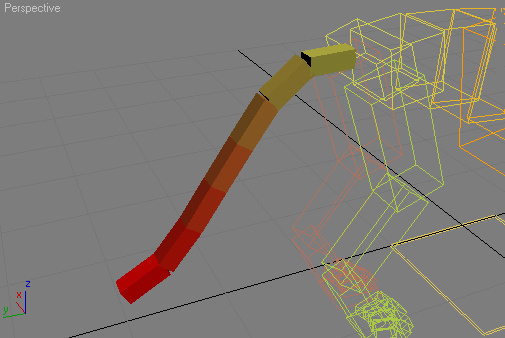
The tail is similar to the spine except that it does not end in another hub and has additional controls. A tail applied to a head could also act as a dreadlock, ponytail, horn, and so on.
A tail can have from one to 100 links. Tail stiffness is edited with the Tail Stiffness graph.