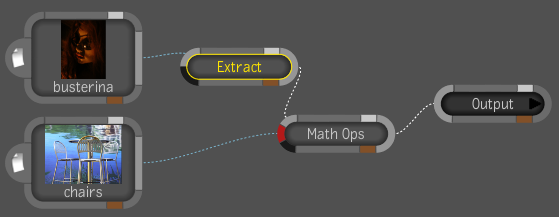The Channel Extract tool lets you to remove
a channel from an image. You can remove the red, green, blue, or
alpha channel.
To extract a channel from an image:
- Drag the Extract tool from the Channel
folder on Tools tab onto the dependency graph in the Schematic view.
- Click the channel list button and select
the channel you want to extract from the image.
NoteThe Channel Extract
tool has a masking input—see
Pixel Masking.