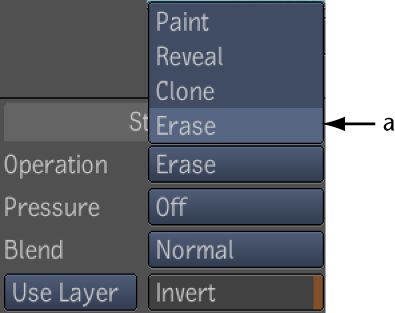When
you erase paint strokes, you can select the brush size and type
for different effects.
To erase paint strokes:
- Under Strokes, select the Erase operation.
- From the Layer Editor, select the layer
on which you want to erase strokes.
- Set a brush type and size—see
Paint Brush Controls and Attributes.
- Click and drag on the canvas to erase.