Color Balancing with Hue
and Gain
The two parameters used with color balancing are hue and gain. The value of hue determines the color to add and the value of gain specifies the amount of color to use.
To color balance with hue and gain:
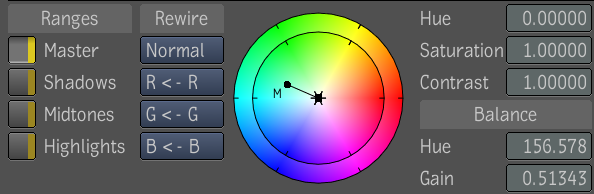
Pure red is the 0-degree point for hue on the color wheel. When you increase the hue value, you move counterclockwise on the color wheel. When you decrease the hue, you move clockwise on the color wheel.
The center of the color wheel represents 0 gain. As you increase the value of gain, you move towards the edge of the color wheel and add more of the selected color to the image.