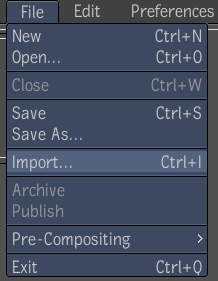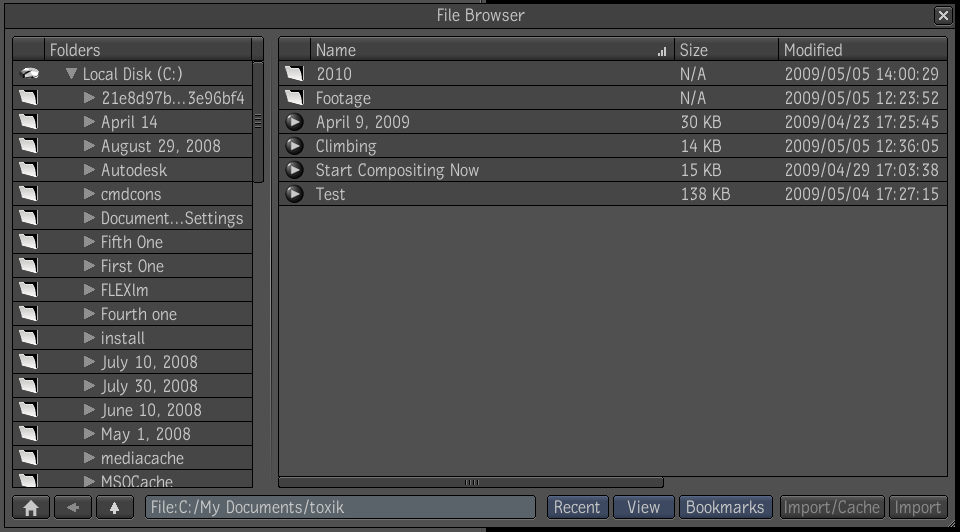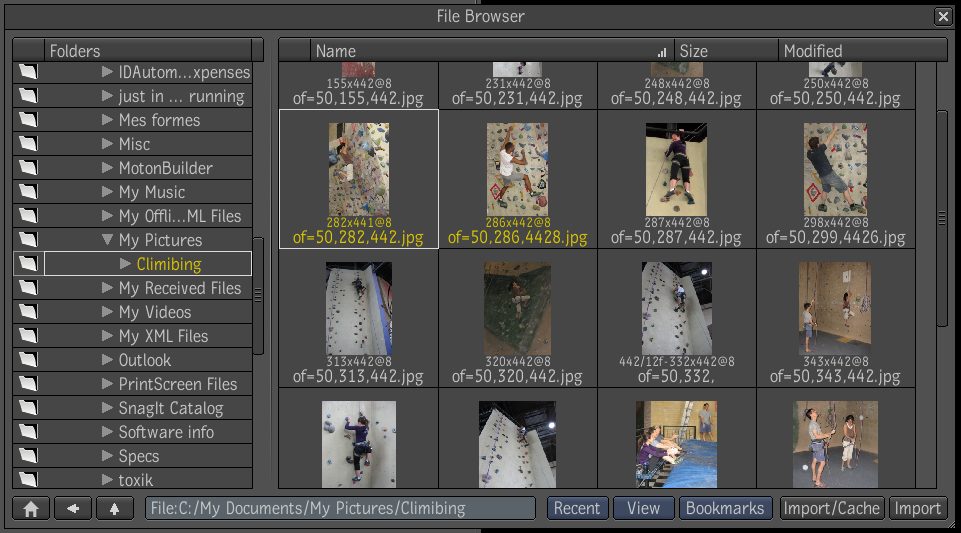When you
have created a new composition, you can import media and then add
it to your composition and start working—see
Importing Media.
To import media:
- Select File > Import or press Ctrl + I( for Windows and Linux)
or Cmd + I(for Mac OS).
The File Browser appears.
- Navigate to the location (on your machine
or network) where your media is stored. The View button at the bottom
of the File browser allows you to change the Details view to a Thumbnail
display in the Contents area, which is on the right side of the
browser.
- In the Contents area, select the media
file(s) you want to import. To select multiple files, press Ctrl + click.
- Click the Import button, or right-click
one of the selected media files and select Import File(s).
The media files are imported
into the composition using an Image Import tool.