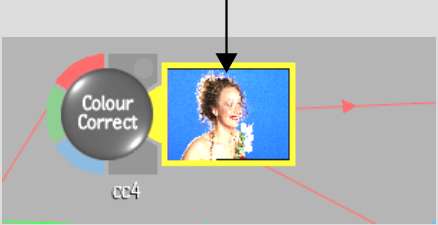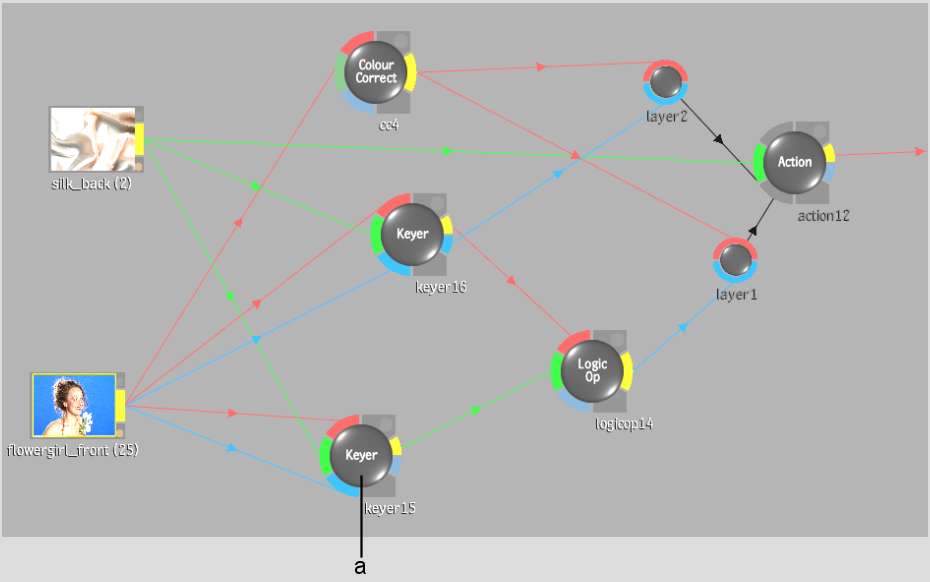While creating your process tree, you can preview
results at any time. If you do not like the result of one operation,
you can modify or delete it without affecting the other operations
in the sequence. You can preview your results in Batch by:
- Using proxies in the schematic
- Clicking one of the viewing buttons to
view results at the current level in the image window
- Clicking the Level-up context button
to view results one level higher than the current Batch FX level.
- Clicking the Main Level context button
to view results as they will appear at the top Batch level.
- Setting up to two context nodes in Schematic
view and viewing the results in context in the image window. See
Viewing Nodes in Context.
To preview results using proxies:
- Click Setup.
- In the Setup menu, enable Auto Update.
- In the schematic, select the node whose
result you want to preview.
- Double-click the Result tab. Alternatively,
press T as you click
the Result tab.
The result proxy appears
and shows the result up to and including the selected node.
- To close the proxy, double-click the
Result tab again, or press T as
you click the Result tab.
To preview results in the image window:
- Select the node whose results you want
to preview.
- In the Batch menu, select Result from
the View box.
The intermediate nodes
are processed up to and including the selected node, and the result
of the selected node is displayed in the image window.