In versions earlier than 8.5, archives did not include all the metadata information that version 2010 Extension 1 needs to restore archives with the correct scan mode and aspect ratio. The Default Resolutions menu makes it possible to assign the scan mode and aspect ratio preferences to older archives. The information you need to assign depends on the software version in which the archive was created. Assign the information using the Default Resolutions menu. Use the following table to determine which information you need to assign to your old archive.
| Archived clips prior to: | Information you must assign: |
|---|---|
| Smoke 6.0, Fire® 6.0, Inferno 5.5, Flame 8.5, Flint 8.5, and Backdraft 5.5 | Scan mode |
| Smoke 5.2, Fire 5.2, Inferno 5.0, Flame 8.0, Flint 8.0, and Backdraft 5.0 | Scan mode and aspect ratio |
The parameters listed in the Default Resolutions menu act as default values for all listed resolutions. For example, if you want to change the default values for PAL clips, you must change the values for the PAL entry, which is the entry that has a width value of 720 and a height value of 576. If you are working with a PAL archive created in an earlier version, the aspect ratio would have automatically been set to 1.3333, but you may want to restore all your PAL archives with 16:9 aspect ratio. You can change this setting by changing the aspect ratio to 16:9 for the PAL entry.
To add an archiving preference:



The Default Resolutions list and menu are displayed.


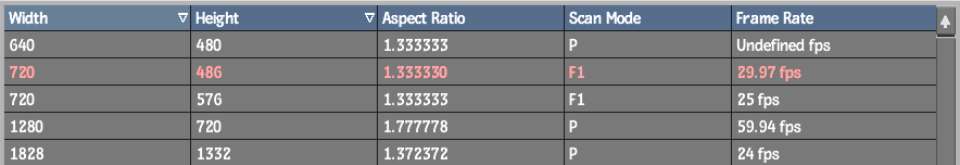



(a) Add Resolution box (b) Apply Changes button (c) Width and Height fields



(d) Aspect Ratio field (e) Aspect Ratio box (f) Scan Mode box (g) Framerate box
To open an archive using a selected archive preference:
The applied preference appears in the message bar as you drag over the clip.
To edit an existing preference:
To delete an existing preference: