There are three types of processing nodes you can use on the pipeline:
For information on individual nodes and where on the pipeline they should be used, see Modular Keyer Node Reference and Nodes Placement Table.
A multiple input node has two to four coloured tabs used to connect inputs and outputs. The colour tabs on the node's left are called source tabs. The source tab colours correspond to the cursor colours when selecting clips from the Desktop reels. The yellow tab on the node's right is the result, or output tab.


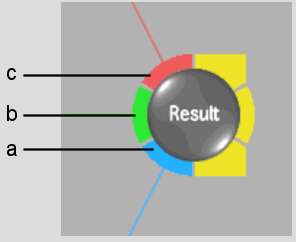
(a) Matte tab (b) Back tab (c) Front tab
| Tab | Colour | Purpose |
|---|---|---|
| Front | Red | To connect a source for the front clip of the node. |
| Back | Green | To connect a source for the back clip of the node. |
| Matte | Blue | To connect a source for the matte clip of the node. |
| Grey | Unused tab. | |
| Result | Yellow | To connect the result of the node to one or more other nodes. |
The tabs that are available depend on the node. If the node accepts a front, back, and matte clip, all source tabs are available. If the node only accepts a front and back clip, the red and green source tabs are available and the blue source tab is grey. The result tab is always available, except on the Result node, which is the last node in the pipeline.
When source tabs are not connected to anything (clips or other nodes), the tabs are slightly greyed.
Examples of multiple input nodes are the Result, Colour Correct, Regrain, and MasterK nodes.
Nodes placed into blend node pipes are represented by a single input and output. In the following example, the Colour Correct node, which has multiple inputs when outside the blend node pipe, has only one input when added to the blend node pipe.



(a) Multiple input (CC) node outside of blend pipe (b) Single input to CC node (c) CC node inside of blend pipe (d) Output (e) Blend pipe
The Front and Matte branches can each contain a special node—the Colour Blend (CBlend) node and the Matte Blend (MBlend) node—each includes two lines containing single input nodes. The nodes in these two lines are processed sequentially, as in a branch. Because these lines function somewhat differently from a branch, they are referred to as pipes. The two pipes in the following example constitute a layer within the CBlend node.


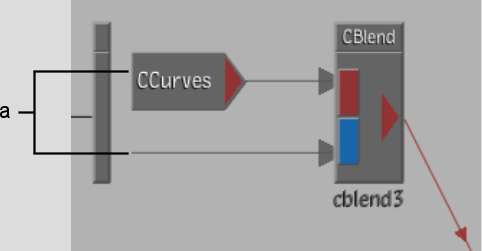
(a) Two pipes
Use the nodes on the CBlend pipes to apply colour corrections and other processes to clips. Use the nodes on the MBlend pipes to create a matte for the composite. See Using Blend Nodes.