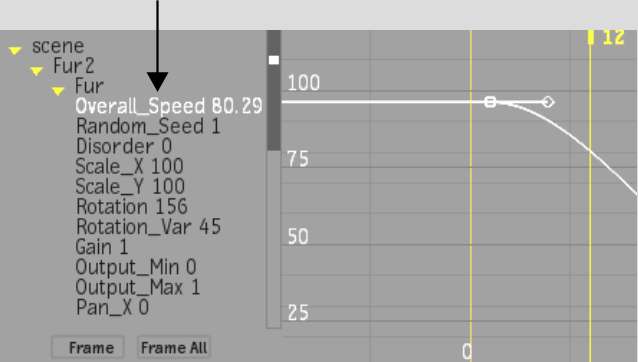Once you have loaded your preset, you can use the Parameters and Behaviours settings in the Substance menu to change and animate the pattern.
Some of the settings in the Parameters tab vary depending on the chosen preset, while other settings, such as Zoom, Random Seed, and Disorder are present in every Substance preset. You can get a quick description of each setting by viewing its tooltip.



Example of Noise parameters



Example of Splatter parameters
Use the settings in the Behaviours tab to apply preset motion to your pattern, and to help you quickly animate your patterns. For example, you can choose a Flow behaviour and animate your pattern to resemble a flag waving.



The behaviours are divided into a number of categories, each with their own settings.
You can adjust the playback rate and timing of your chosen behaviour animation by using the following settings (available for all behaviours):
Overall Speed fieldDisplays the rate at which the behaviour animation plays.
Time Offset fieldDisplays the start point of the behaviour animation. With a value of 0, the animation starts at frame 1. With a value of 100, the animation begins as if it has been generating for 99 frames. You cannot animate the Time Offset field.
You can also adjust the Overall Speed in the Channel Editor.