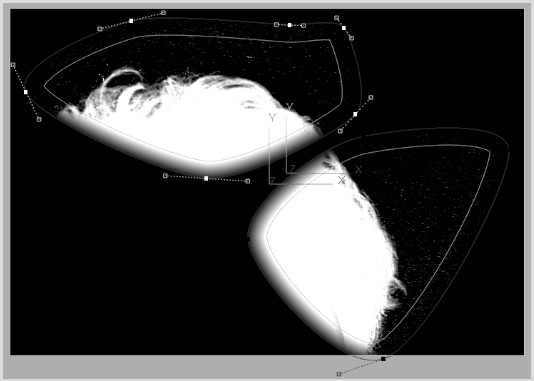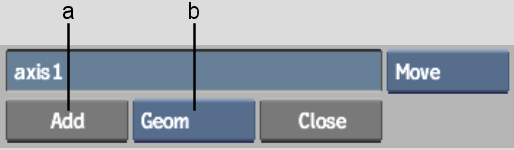Show in Contents

Add to Favorites

Home: Smoke

Rendering Garbage Masks in Interlaced Mode

Garbage Masks

Refining the Mask

Using Multiple Garbage
Masks
Use the Region of Interest
feature on clips containing multiple garbage masks that each hide
a portion of the matte. Region of Interest ensures that multiple
overlapping or non-overlapping garbage masks all respect the areas
defined by one another. Furthermore, you can individually modify
the opacity of each mask.
Region of Interest is
only available when accessing the Garbage Mask menu from the GMask node in Batch.
To draw more than one garbage mask revealing
a matte:
- In the Garbage Mask menu, select Geom
from the Object box and click Add.
- Draw the first garbage mask.
- Switch to Result view.
- Enable Region of Interest.
Outside is enabled and
the Colour is set to 0.0 for the mask.
NoteDisabling Region
of Interest toggles the Colour setting back to what it was before.
- Adjust offsets and softness as required.
- To adjust the individual opacity for
each mask, select the mask and then adjust the value in the Opacity
field.
- Draw any other garbage masks as needed.
NoteEach time you add
a garbage mask with ROI enabled, Result view is temporarily cleared
of all masks so that you see the entire matte. This way you have
a better view of what you want to reveal and mask.