You can enable motion blur and specify motion blur settings. See Applying Motion Blur for specific examples of creating motion blurs.


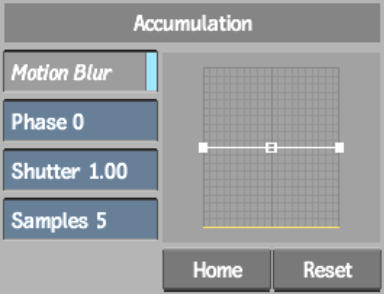
Motion Blur buttonEnables motion blur.
Phase fieldSpecifies whether the motion blur is based on the movement before or after the current frame. A value of -100 places the motion blur before while a value of 100 places the motion blur after. A value of 0 is centred, which evenly distributes the motion blur. The default value is 0.
Shutter fieldControls the duration of motion blur at each frame, which affects the size of the motion blur. Increasing Shutter value does not increase the processing time.
Samples fieldDetermines the quality of the motion blur and the depth of field produced by the number of samples taken at each frame. Increasing the Samples value causes the processing time to increase linearly and affects the quality of the depth of field.
The number of motion blur samples is multiplied by the number of anti-aliasing samples. To reduce the total number of passes made for each frame, reduce the level of anti-aliasing when motion blur is enabled.
Motion Blur curveControls the sample weight over the scope of the motion blur.
Home buttonResets the position of the motion blur curve after panning.
Reset buttonResets the motion blur curve.