If your timeline contains a multi-camera setup, use the Triptych Player to monitor three layers simultaneously to make your vertical edits. For example, if you have three layers, use the Triptych Player to monitor each camera in a different Player window to make your edit decisions.


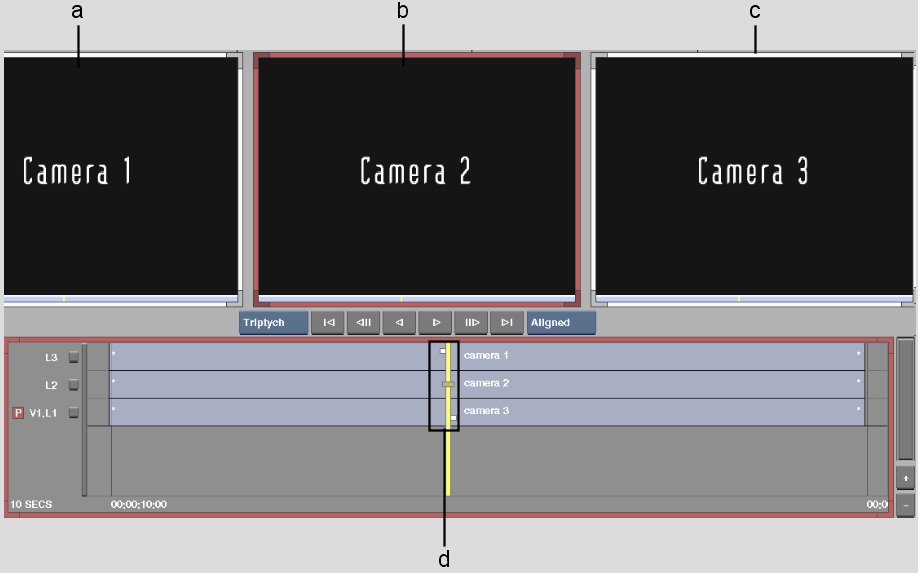
(a) Left Triptych Player window (b) Centre Triptych Player window (active) (c) Right Triptych Player window (d) Focus points
To use the Triptych Player for multi-cam edits:
All three positioners move and the image in each Player window updates.