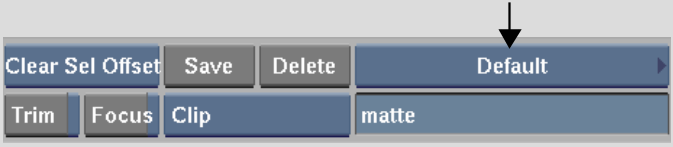Show in Contents

Add to Favorites

Home: Smoke

About Clip Libraries

Clip Libraries

Opening Clip Libraries

Creating Clip Libraries
You can organize projects by creating
clip libraries and using them to store related clips,
Source Areas, Record Areas, and EditEditDesks together.
It is recommended that you use several small clip libraries instead
of one large one. This helps to keep your projects organized, allows
for more efficient transfers of data, and streamlines clip library
performance.
NoteFor optimum performance,
ensure that the MaxLibrarySize token in the init.cfg configuration
file is set properly. Refer to the Autodesk Visual Effects
and Finishing Configuration File Reference Guide.
Use the Clip Library
box on the EditDesk to create clip libraries.
To create a clip library:
- Select <new> from the Clip Library
box.
The keyboard appears.
- Enter a name for the new clip library.
Use only alphanumeric characters, single spaces, and underscores.
Click Enter on the on-screen keyboard (or press Enter).
The clip library is created
and appears in the Clip Library box.