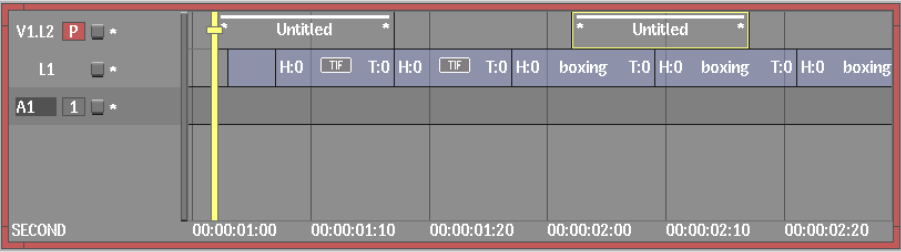Adding Subtitle XML Files
to the Timeline
Add the Subtitle XML clip to a timeline. Soft Text effects appear (applied to gaps) on the layer at intervals as indicated in the Subtitle XML clip.
You can edit the Soft Text effects: change the text or properties of the font or its position in the Soft Text effect editor. See Creating Text Soft Effects.
You can also correct timing discrepancies by moving the gap (which has the Soft Text effect applied) in the timeline.
To add a Subtitle XML layer to the timeline:
The Subtitle XML clip is added to the timeline. Soft Text effects appear on gaps at the intervals indicated in the Subtitle XML.