Use the Axis area to set preferences shared by Action and Axis soft effects, such as default blur methods, default surface blend modes, and default surface types.


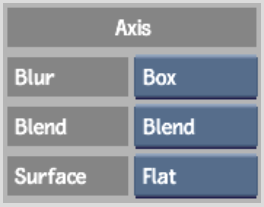
Default Blur boxSelect an option (Box or Gaussian) to specify the blur method used by default when applying blur to surfaces in Action or in the Axis Editor.
Default Blend boxSelect an option (Blend, Add, Multiply, Spotlight, SpotltBlend, Simple Add, Subtract, Screen, Min, Max, Negate) to specify the default blend mode used by surfaces in Action or an Axis soft effect. See Surface Blending Modes.
Default Surface boxSelect an option (Flat, Bilinear, Bicubic, or Extended Bicubic) to specify the default surface type used by surfaces in Action or an Axis soft effect. See Changing the Shape of a Surface.