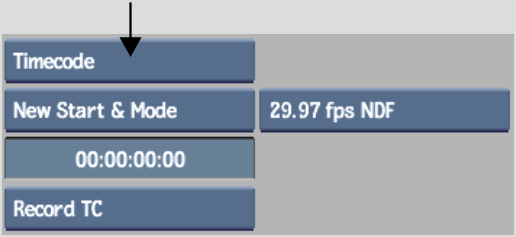Show in Contents

Add to Favorites

Home: Flint

The Change Frame Code Mode Tool

Timecode and Keycode

Changing Frame Code Mode

Changing Timecode
You
can change the start timecode of a clip for the record timecode,
source timecode, or both.
If you are mixing clips
that originate from formats that use different timecode, you may
want to change their timecode. Use the Change Timecode tool to change
the start timecode for a clip and manage source clips with different
timecode formats.
To change the timecode of a clip:
- Access the Change Timecode tool in one
of the following ways:
- From the Format menu, select Change TC/Rate, and then click Timecode.
- In the Clip Library, click Tools, and
then from the Tools box, select Change TC.
- In the Timecode field, enter the timecode
value that you want to apply to the frames of a clip.
- Select other timecode options, such as
applying to source, record, or both. See
The Change Timecode Tool.
- Do one of the following:
- Click a clip to which you want to apply
the timecode value.
The value is incremented
for each frame of the clip according to the values you set. If you are applying
timecode to a clip on the Desktop and you select any frame, the
timecode value you entered is applied to the frame and is incremented
positively forward and negatively backward for the rest of the frames
of the clip.
- If you are using the Change TC tool, select the clip
to which you want to apply timecode, and then click Change.