Head, Tail, and Offset
Information
Head, tail, and offset information of elements in the timeline is provided as illustrated. View this information by holding Alt and clicking an element. You can also expand the track in the timeline to see the track information.


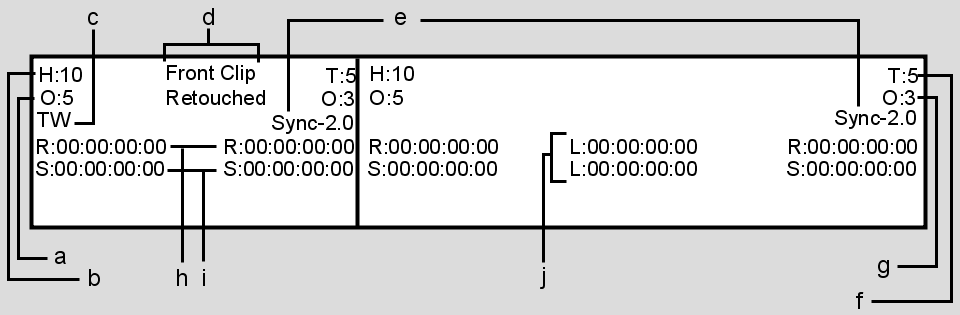
(a) Head offset (b) Head frame count (c) Timewarp (d) Clip/segment name (e) Edit sync offset (f) Tail frame count (g) Tail offset (h) Record timecode (head and tail) (i) Source timecode (head and tail) (j) Record and Source clip duration