You can adjust the audio track patching for the capture session using the audio patch controls in the Engineering menu. Each audio channel has a separate control that contains the source channel and its mapped record channel. You can adjust the patching for up to eight audio channels. By default, audio channels A1-A8 on the source tapes map to audio channels A1-A8 in the captured clips.
To adjust audio patching for an EDL capture session:


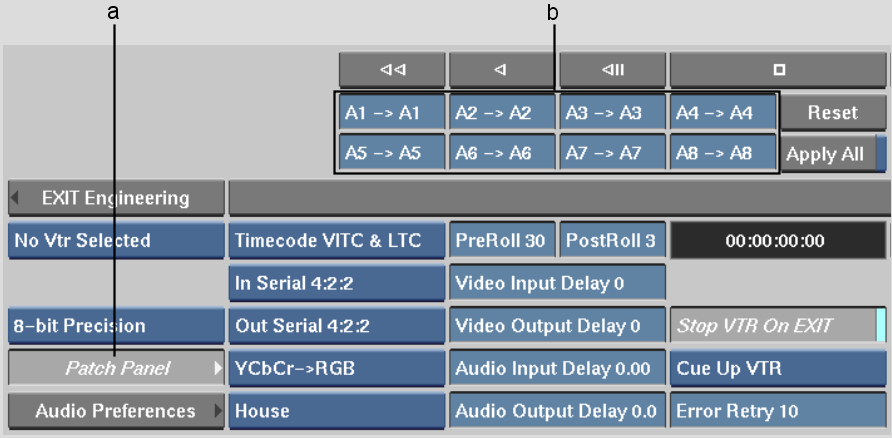
(a) Patch Panel button (b) Audio patch panel.
The fields in the patch panel correspond to the recorded audio channels. Therefore, if you want to map source audio 3 & 4 to record audio 1 & 2, you set the first field (which corresponds to record A1) to A3->A1 and the second field (which corresponds to record A2) to A4->A2.