Editing Multiple-Resolution Clips
Editing operations that are performed on more than one clip, such as splicing two clips together, can only be done on clips of the same resolution, aspect ratio, and bit depth. For most editing operations involving two clips, if you attempt to use clips of differing resolutions, a menu appears that gives you the option of either resizing the source clip to the resolution of the destination clip or aborting the edit.


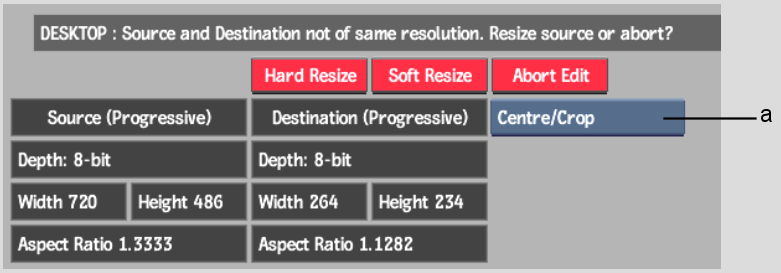
(a) Fit Method box
To resize a source clip to the destination clip resolution: