You can split a clip into two or more clips using the Cut command. When you cut a clip, you can retain the cut frames as head and tail frames (handles) on each resulting clip, creating a soft clip, or you can discard the frames. To use this command, enable Soft Cuts in the Desktop Preferences menu.
In the Editing menu, click Cut to display the Cut menu.



(a) Cut Mode option box (b) Video/Audio box
The Cut Mode options are described as follows.
| Select: | To cut the clip: |
|---|---|
| After Selected Frame | After the frame that you select when in Cut mode. |
| At Splices | At every soft splice that occurs on the clip. |
| Every Nth Frame | At the intervals that you specify in the numeric field that appears when you select this option. |
To cut a clip after the selected frame:
The clip is divided into two cuts after the selected frame. The frames in the second clip are renumbered starting at frame number 00001.


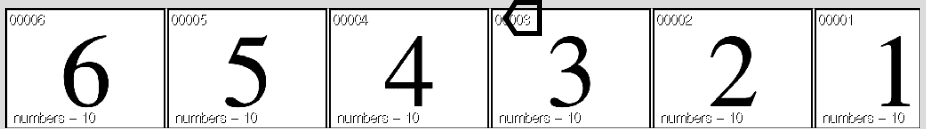
Action: Select the source clip


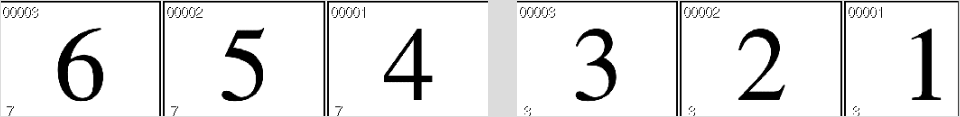
Result: The clip is cut between the third and fourth frames
To cut a clip at every Nth frame:
The clip is cut into segments of the selected number of frames.
The clip is cut into segments at every soft splice point. If the clip contained no soft splices, no cuts are made.