Processing is a convenient means of ensuring real-time playback when creating complex effects. If you are not achieving real-time playback, you can selectively process elements in the timeline (or the whole timeline) to restore it. Unlike committing, the effects remain editable after processing. If you have a Burn license, you can Burn clips containing soft effects, timewarps, and dissolves and process them on a remote rendering system.
You do not need to process effects prior to output from Batch using the Output node. Outputting from Batch renders video.
Processing renders the effect and writes new images to storage. When you play back the processed element, it is the new images that are presented in the Player. However, the information used to create the new image is retained by Flame; that is, the processing does not remove the “soft” part of the effect. The effect remains fully editable.
When working with proxies, you can save time by processing just the proxies rather than the full-resolution images. This can be helpful, for example, when working with a client in-house. You can refine an effect as desired using proxies and process the full-resolution images once you are both satisfied.
To process soft effects or Batch FX in the timeline:


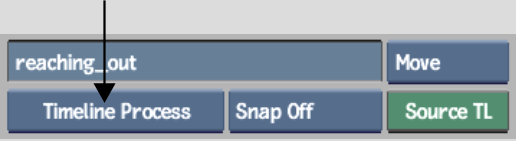
| Select: | To: |
|---|---|
| Timeline Force Proxy | Force the processing of a proxy on Batch FX that need to be refreshed. |
| Timeline Process Proxy | Process proxies only, not the corresponding high-resolution images. An amber outline appears on the timeline segment to indicate the state of the processing. |
| Timeline Process & Lock | Process an element and lock it. This prevents elements from being recognized by the system as no longer valid. |
| Timeline Force Process | Force a process on Batch FX that need to be refreshed. Use this to force a process on a locked element, or when Flame fails to recognize that a processed clip is no longer valid. For example, if you change a layer in a complex vertical edit, you may need to force a process to update all the layers in the stack. |
| Timeline Process | Process the selected tracks or elements. This is the standard option. |
| Timeline Burn | Process selected tracks or elements using Burn on a remote rendering system. |